In the forums that I frequently visit I always see people asking how EIGRP route advertising works. The users are not sure how to correctly use the “network” command and usually use more commands than are necessary. So in today’s post, using the diagram below, I will explain how to advertise EIGRP routes properly.
Now before we get started let me explain what the “network” command actually does. The “network” command tells the router which directly connected routes (routes which the router owns/is a part of) it can advertise to its peers. In order for two routers to exchange EIGRP routes, they must both be part of the same subnet and have a “network” command specifying that particular subnet, or, at the very least, their specific IP address on that subnet. Confused? That’s OK, I’ll explain it in more detail soon.
Here is the topology we’ll be using:
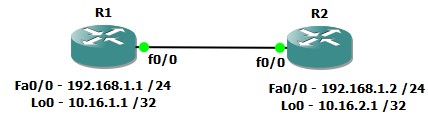
Let’s take a look at what R1’s routing table looks like:
10.0.0.0/32 is subnetted, 1 subnets
C 10.16.1.1 is directly connected, Loopback0
C 192.168.1.0/24 is directly connected, FastEthernet0/0
As you can see, R1 only has routes to its directly connected networks. At this stage R1 has no idea that the 10.16.2.1 IP address on R2 even exists because R2 has no way of telling him. To rememdy this, lets enable EIGRP:
R1:
router eigrp 10
network 192.168.1.1 0.0.0.0
no auto-summary
R2:
router eigrp 10
network 192.168.1.2 0.0.0.0
no auto-summary
Note: Please see my no auto-summary post for more information on what this command does.
The reason why we have used the 192.168.1.1 and 192.168.1.2 addresses with the “network” command is because, as per the above, EIGRP adjacencies can only be created between routers on the same subnet. By adding these commands, we have now started an EIGRP relationship, as the below log message tells us:
*Mar 1 00:32:02.935: %DUAL-5-NBRCHANGE: IP-EIGRP(0) 10: Neighbor 192.168.1.2 (FastEthernet0/0) is up: new adjacency
OK so now that we’ve got an EIGRP adjacency, let’s take another look R1’s routing table:
10.0.0.0/32 is subnetted, 1 subnets
C 10.16.1.1 is directly connected, Loopback0
C 192.168.1.0/24 is directly connected, FastEthernet0/0
As you can see, nothing has changed routing table wise. This is because we have not added network statements to the EIGRP configuration that allows the routers to advertise their other networks. Let’s do that now:
R1:
router eigrp 10
network 10.16.1.1 0.0.0.0
no auto-summary
R2:
router eigrp 10
network 10.16.2.1 0.0.0.0
no auto-summary
Now that we have done that, let’s take another look at R1’s routing table:
10.0.0.0/32 is subnetted, 2 subnets
D 10.16.2.1 [90/409600] via 192.168.1.2, 00:00:04,FastEthernet0/0
C 10.16.1.1 is directly connected, Loopback0
C 192.168.1.0/24 is directly connected, FastEthernet0/0
As per the second line in the output above, R1 can now see R2’s other network. This is because R2 told R1 about it through an EIGRP update.
As always, if you have any questions or have a topic that you would like me to discuss, please feel free to post a comment at the bottom of this blog entry, e-mail at will@oznetnerd.com, or drop me a message on Reddit (OzNetNerd).
Note: The opinions expressed in this blog are my own and not those of my employer.


Leave a comment