As most of you know, you can get switch-like capabilities in GNS3 by inserting a NM-16ESW in to a compatible router. This is necessary because at present, dynamips is unable to emulate a real switch. This is because Cisco switches use hardware ASICs to perform their duties and unfortunately it is difficult/impossible for this to be emulated in software.
This is not so bad though as you may find you can get quite a lot done with an NM-16ESW. You can even use it to emulate a multilayer switch, as I will now demonstrate using the following topology:
As you can see by the interface numbers on R1 (f1/0, f1/1 and f1/2), I’m only using the router’s NM-16ESW module, not its integrated layer 3 ports.
Using the “no switchport” command on R1’s fa1/0 port will turn it in to a layer 3 interface, and therefore will allow me to assign an IP address to it:
R1(config)#interface FastEthernet1/0
R1(config-if)# no switchport
R1(config-if)# ip address 10.1.1.1 255.255.255.252
Next, I’ll configure VLAN10 and 20. (Unfortunately the NM-16ESW requires you use the older “VLAN database” command as opposed to the newer “vlan” command that multilayer switches use):
R1#vlan database
R1(vlan)#vlan 10
R1(vlan)#vlan 20
R1(vlan)#apply
R1(vlan)#exit
Now that the VLAN interfaces are created, I can now assign IP addresses to them:
R1(config)#interface Vlan10
R1(config-if)# ip address 10.10.10.1 255.255.255.252
R1(config-if)#interface Vlan20
R1(config-if)# ip address 10.20.20.1 255.255.255.252
I can also assign ports to the VLANs too. As per the diagram, port Fa1/1 is to be put in VLAN10 and port Fa1/2 is to be put in VLAN20:
R1(config-if)#interface FastEthernet1/1
R1(config-if)# switchport access vlan 10
R1(config-if)#interface FastEthernet1/2
R1(config-if)# switchport access vlan 20
And that’s it for R1 at this stage.
In regards the VLAN10, VLAN20 and R2 routers, they all have very simple configurations, as shown below:
VLAN10:
interface FastEthernet0/0
ip address 10.10.10.2 255.255.255.252
!
ip route 0.0.0.0 0.0.0.0 10.10.10.1
VLAN20:
interface FastEthernet0/0
ip address 10.20.20.2 255.255.255.252
!
ip route 0.0.0.0 0.0.0.0 10.20.20.1
R2:
interface FastEthernet0/0
ip address 10.1.1.2 255.255.255.252
!
ip route 0.0.0.0 0.0.0.0 10.1.1.1
One other thing to note is that as the connection between R1 and R2 is layer 3, you could remove the default route from R2’s configuration and use a routing protocol such as EIGRP to advertise the accessible routes instead:
R1:
router eigrp 10
network 10.1.1.1 0.0.0.0
network 10.10.10.1 0.0.0.0
network 10.20.20.1 0.0.0.0
no auto-summary
R2:
router eigrp 10
network 10.1.1.2 0.0.0.0
no auto-summary
!
no ip route 0.0.0.0 0.0.0.0 10.1.1.1
After performing the above changes, the routing table will look like this:
R2(config-router)#do sh ip route
Codes: C - connected, S - static, R - RIP, M - mobile, B - BGP
D - EIGRP, EX - EIGRP external, O - OSPF, IA - OSPF inter area
N1 - OSPF NSSA external type 1, N2 - OSPF NSSA external type 2
E1 - OSPF external type 1, E2 - OSPF external type 2
i - IS-IS, su - IS-IS summary, L1 - IS-IS level-1, L2 - IS-IS level-2
ia - IS-IS inter area, * - candidate default, U - per-user static route
o - ODR, P - periodic downloaded static route
Gateway of last resort is not set
10.0.0.0/30 is subnetted, 3 subnets
D 10.20.20.0 [90/284160] via 10.1.1.1, 00:34:06, FastEthernet0/0
D 10.10.10.0 [90/284160] via 10.1.1.1, 00:36:41, FastEthernet0/0
C 10.1.1.0 is directly connected, FastEthernet0/0
As always, if you have any questions or have a topic that you would like me to discuss, please feel free to post a comment at the bottom of this blog entry, e-mail at will@oznetnerd.com, or drop me a message on Reddit (OzNetNerd).
Note: The opinions expressed in this blog are my own and not those of my employer.

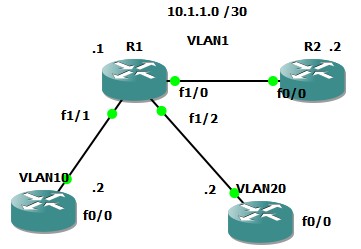

Leave a comment