A few years ago I wrote a blog post about EIGRP and the “auto-summary” command called EIGRP No Auto Summary Command, Part 1. In that post I provided a brief description of what “auto-summary” does and demonstrated how it works by creating a basic lab. Now that you’ve seen the basics though, it is time to dig a little deeper.
In the previous post we saw that R1 and R2 were both automatically summarising the 10.45.100.0/24 and 10.16.0.0/24 networks respectively and therefore R3 and R4 could not reach one another. That’s seems normal enough seeing as though the command is called “auto-summary”. However, things aren’t that simple unfortunately.
For example, take a look at this topology:
Both routers are running EIGRP, but only R1 has the “auto-summary” command enabled, as per the configurations below:
R1:
R1(config-router)#do sh run | s router ei
router eigrp 1
network 10.1.1.1 0.0.0.0
network 10.2.2.2 0.0.0.0
network 10.10.10.2 0.0.0.0
network 172.16.1.1 0.0.0.0
**auto-summary**
R2:
R2(config-router)#do sh run | s router ei
router eigrp 1
network 10.10.10.1 0.0.0.0
**no auto-summary**
Due to the “auto-summary” command being used it would be easy to assume that R1 would advertise two summary addresses - 10.0.0.0/8 and 172.16.0.0/16 to R2 instead of its /24 routes. However, this is not the case:
R2:
R2(config-router)#do sh ip route | b Gate
Gateway of last resort is not set
**D 172.16.0.0/16 [90/409600] via 10.10.10.2, 00:17:22, FastEthernet0/0
10.0.0.0/24 is subnetted, 3 subnets**
C 10.10.10.0 is directly connected, FastEthernet0/0
D 10.2.2.0 [90/409600] via 10.10.10.2, 00:17:22, FastEthernet0/0
D 10.1.1.0 [90/409600] via 10.10.10.2, 00:17:22, FastEthernet0/0
Above we see two different things:
- In blod, we see the 172.16.0.0/16 summary route which we were expecting given that R1 is using the “auto-summary” command.
- In italics, we see the individual 10.x.x.x/24 addresses being advertised from R1 instead of the /8 summary route we were expecting.
So this leaves us with the question - why is it that the 172.16.1.0/24 network was successfully summarised but the 10.x.x.x/24 networks weren’t? The answer is that when “auto-summary” is enabled, routes are only summarised when both of the following requirements are met:
- The router is directly connected to two differing IP address classes.
- An advertisement must go from one class to the other.
Further to this, only these directly connected networks’ addresses will be summarised. All non-directly connected networks which are advertised to this router ARE NOT summarised (I will provide more information on this in a future blog post).
Let me expand on the two requirements (forget the part in red for now as it may be too confusing to try to comprehend it all in one hit) - In the above diagram we can see that R1 has addresses which belong to two classful boundaries:
10.0.0.0/8 (Class A) which consists of the following networks -
- 10.1.1.0 /24
- 102.2.0 /24
- 10.10.10.0 /24
172.16.0.0/16 (Class B) which consists of the following networks -
- 172.16.1.0 /24
Given that R1 has direct connections to Class A and Class B addresses, this means that the first requirement has been met.
Next, we see that R1 and R2 have formed an adjacency over their Class A addresses. This means that the 10.x.x.x /24 networks do not conform to the second requirement, however, it also means that the 172.16.1.0 network does. This is because the 172.16.1.0 network (Class B) is being advertised to a neighbour who is on a Class A network.
As always, if you have any questions or have a topic that you would like me to discuss, please feel free to post a comment at the bottom of this blog entry, e-mail at will@oznetnerd.com, or drop me a message on Reddit (OzNetNerd).
Note: The opinions expressed in this blog are my own and not those of my employer.

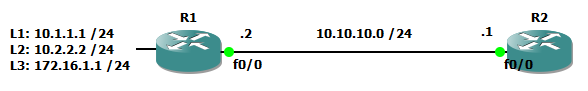

Leave a comment